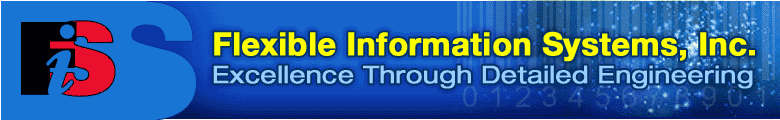
| Overview
Editions Features Specifications Brochure Evaluation Pricing Technical Notes |
|
LabelVision 20/20: Technical Notes Switching Between Two Versions of
LabelVision If you wish to run LabelVision Version 4.0 and Version 3.2 interchangeably
on the same PC, install them in two different folders. Create a batch file and a shortcut for Version 4.0 in its installation
folder in a similar manner, by following steps 1 through 4 above. To run either Version, do the following: if LabelVision is running,
terminate it and then wait at least 5 seconds before continuing;
then double-click the appropriate shortcut. Do not run Version 3.2 and Version 4.0 simultaneously. |
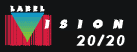 |
Send mail to webmaster@labelvision.com with questions or comments about this website.
Copyright © Flexible Information Systems, Inc.