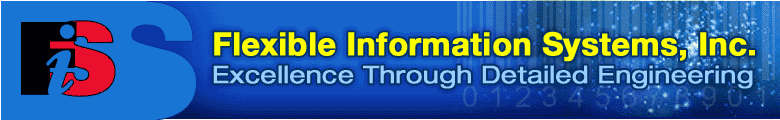|
opers
and System Integrators
This page targets two audiences: software manufacturers,
who need to provide bar code label printing as an integral part
of their solution, and system integrators, who need to integrate
bar code label design and printing into other systems.
Integrate label printing from your
system with LabelVision running in the background
Use ActiveX
Automation to launch the LabelVision print engine programmatically
from your Windows-based software, pass data to it, and have it print
your labels.
Have LabelVision monitor your database
and print when data changes
LabelVision can monitor your database (including
ODBC) for new records, or for changes in existing records, using
its Record
Watch feature. Printing will start as soon as records
are added or modified.
Integrate label printing with a
legacy system
You can have a legacy system generate
a text file with data, and have LabelVision check periodically for
the appearance of this file using its Record
Watch feature. Printing will start as soon as the text
file appears. LabelVision will typically delete the text file after
it is processed, waiting for its next appearance.
If you need the printing to be performed by the legacy system, LabelVision
can print escape sequences to a file, then upload it to the legacy
system for a search-and-replace operation.
Allow users to generate bar
code labels using the WYSIWYG LabelVision Designer
Users will be able to generate their own labels with our Microsoft
Office look-and-feel Designer. These labels can then be seamlessly
integrated into your system and printed from it.
No more writing escape sequences, having to print labels to see
what they look like, or having to design labels for your users.
Click here
for more information.
Build a custom front-end for your
labeling applications
Use LabelVision
Menus to allow users to easily navigate between different
tasks such as printing labels and maintaining databases. When a
task is completed, users are taken back to the menu that originated
that task.
Powerful data sources with a Built-in
Microsoft Access-compatible database
If your application uses a Microsoft
Access database (mdb, but not accdb file format),
LabelVision is ideal as it does not use ODBC to open MS Access databases.
This translates to higher reliability and faster printing.
LabelVision can even combine data from
any number and type of data sources. Need to build a custom part
of your application in an MS Access database, yet cross reference
its information with Oracle, any other ODBC database, or a text
file? No problem. You no longer need to extract data from databases
preparing it for printing. Let LabelVision do all the work for you
using its advanced Filters and point-and-shoot features. To learn
more about LabelVision's database, click
here.
Let us keep up with printers and
printing
Let the LabelVision powerful
print engine do the printing for you. Let our Print Manager
run multiple printers simultaneously, take care of job queuing,
and route print jobs dynamically to the appropriate printer based
on variable data . Also, let us keep up with writing new drivers
as new printers come to market.
Many other features
LabelVision 20/20 is a feature-rich package.
You may not need all of its feature today, but LabelVision leaves
a lot of room for future growth. To see more of its features, click
here.
|