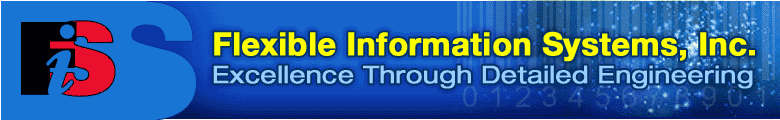
| Overview Features Specifications Technical Notes |
|
LabelVision
Classic: Features Windows when you want it. DOS when
you don't When you need to design bar code labels, LabelVision lets you take full advantage of the friendly, uniform graphical user interface of Windows. And when it's time to print your labels, LabelVision works in DOS, which shop floor operators prefer for its simplicity and minimal hardware requirements. What's more, both the Windows and DOS modules of LabelVision adhere to the same standard interface, so even if you want to design and print on the same machine, you're assured of not only seamless integration, but also a consistent interface throughout. Design high quality labels on demand The Label Designer offers everything you'd expect, including a
true WYSIWYG screen display that lets you see your labels exactly
as they'll look when printed. You can move, copy, paste, rotate,
edit, and resize objects – and see the results immediately
on-screen – just by pointing and clicking with the mouse. You
can adjust the margins and space between labels interactively, and
print labels in any orientation after you design them right–side
up. You can even combine different labels on the same page. Make the most of breakthrough features Powerful databases = maximum efficiency,
minimal effort LabelVision's sophisticated internal database consists of three
powerful modules: Custom applications in no time flat The Application Editor allows you to pull together powerful combinations
of labels, databases, text files, sequence numbers, input from an
operator — and even other DOS programs — into a single
application. And this module is packed with features that make application
development fast, easy and enjoyable. Want to produce a pop-up list of choices to fill in a field? No
problem, thanks to LabelVision's point–and–shoot record
selection. Want to gather several ingredient records into a single
paragraph? It's a cinch with LabelVision's "group together" and
unlimited cross–referencing features. You can even print different
label formats for different customers: LabelVision can retrieve
the name of the label to print right from your customer database. An open line to mainframes and other
programs LabelVision can also call and exchange data with any DOS program
for incredible flexibility. Let's say you need to calculate the
average of three numbers and print the result on your label. Simply
use your favorite programming tool, such as Microsoft Basic Compiler,
to create a two-line program that calculates the desired average.
Then call this program from within your LabelVision application.
When calling other programs, LabelVision uses only 5K of main memory,
leaving ample space for your own programs. A print engine that doesn't quit As an added plus, LabelVision helps you save money by purchasing
inexpensive print-only packages for the shop floor. You don't need
a graphics adapter, mouse, or high-end machine. Any PC or compatible
will do the job. Make your own menu For your menu items, you can include shortcut keys that speed up
the process. For instance, print the PowerTool label just by pressing
the letter "P". And you can have up to two lines of Help text for
each menu item, describing what the item is or does. What's more,
the Menu Editor can run other programs, and can be password protected
to prevent unauthorized usage of LabelVision. |
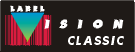 |
Send mail to webmaster@labelvision.com with questions or comments about this website.
Copyright © 2014 Flexible Information Systems, Inc.