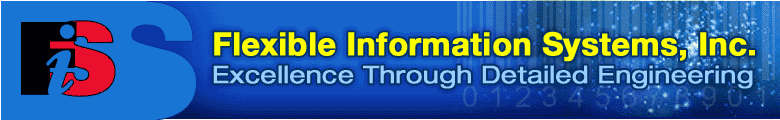
| Overview Features Specifications Technical Notes |
|
LabelVision Classic: Technical Notes Setting the parallel port on IBM
PS/2 computers If you have this problem, follow these instructions to reconfigure the parallel port:
|
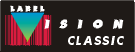 |
Send mail to webmaster@labelvision.com with questions or comments about this website.
Copyright © 2014 Flexible Information Systems, Inc.