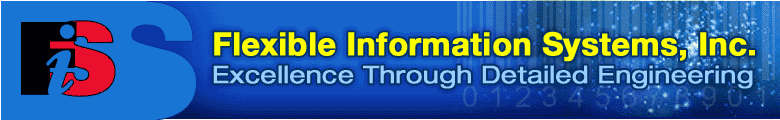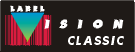|
LabelVision
Classic: Professional vs. Standard
To help you decide which LabelVision product
best fits your needs, the following is an explanation of the differences
between the Professional and Standard packages of LabelVision.
LabelVision Professional is the complete application design system,
and as such includes many features not available in LabelVision
Standard. These differences are explained below.
Application Editor
The following features are available only in the Professional Application
Editor:
- Cross
Referencing. LabelVision Professional allows you to
use the data in one Database or Text file to lookup records in
another Database or Text File. In LabelVision Standard, only User
Input items may be used to select records in a Database or ASCII
Text file.
- Print
Conditioning. With the Professional, you can conditionally
print labels based on data from any data source. In the Standard,
you can only set a condition based on User Input application items.
- Point-And-Shoot
Record Selection. Allows an application to select a
single record from a database or ASCII text file. The application
displays the list of values for a single field from all records
or records meeting a condition; the operator then selects one
of the values from this list.
- Grouping
into Paragraph and List. Allows you to group together
multiple records from a database onto the same label (either as
separate fields or in a paragraph). This feature is especially
useful for efficiently maintaining and using a database of warnings
or messages, as required in the Health, Chemical, Food and Pharmaceutical
industries.
- Variable
Repeat Counter Values. In LabelVision Standard, Repeat
Counters always start at 1 and increment by 1. In LabelVision
Professional, these can be assigned a value from any data source.
- Variable
Application Items. (Label Files, Databases, Sequence
Numbers and Text Files). Variable application items let you take
the file name of an application item from a database or other
data source.
- Run a
DOS Program. Allows you to call any DOS program from
within your application, optionally capturing its output for use
as a data source. Running DOS programs greatly increases the power
of your applications, allowing to perform calculations or do tasks
not directly supported by LabelVision.
- DOS Command
Line Options. Used to pass data to the application
when it is printed from within your own program or batch file.
- Port Input.
Allows User Input items to accept data from serial ports or network
transmission.
Other Features
The following other features are available only with LabelVision Professional.
- Variable
Graphics. The Professional Designer lets you print
variable graphic files, where the name of the file comes from
any data source. A common example is when you want to print the
picture of a part on a label, but you don't want to design a different
label for every part. With variable graphics, you simply design
a single label that takes the name of the graphic file from your
parts database.
- Graphic
Rotator Utility. This utility rotates multiple external
.BMP graphic files in a single batch. It is used when you are
printing variable graphics in an orientation other than left-to-right.
Because LabelVision Standard does not allow variable graphics,
the Graphic Rotator is not included with it. Note that you can
rotate constant graphics in the Standard Designer.
- Report
Editor. The LabelVision Report Editor allows you to
create and print reports of data in your database.
- Menu Editor.
Allows you to create customized menus for your applications. Also,
the menu system that provides access to the DOS modules (DOS Integrator)
is not available from the Standard Designer menu.
|
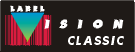 |