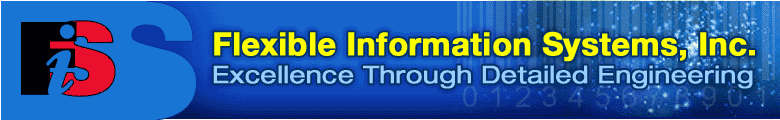
| Overview
Editions Features Specifications Brochure Evaluation Pricing Technical Notes |
|
LabelVision 20/20: Features: Printing Powerful printer support LabelVision can print on any Windows-compatible printer, and can even print in color. It can print multiple labels across and down, and different label designs on the same page. LabelVision also supports industrial bar code printers. Its print drivers are optimized for speed, taking full advantage of the graphic and font storage built into these printers. You can change the printer settings from within LabelVision, and can even provide label-specific overrides for some settings. Want a particular label to print a little darker than the rest? No problem. LabelVision lets you test print your labels on a Windows printer, without having to change the printer selection. Print queuing LabelVision includes a print manager to schedule and prioritize your print jobs. Hook up any number of printers to your computer, change job priorities, hold and release print jobs, all at the touch of a button. Even if you only have one printer, using the print queue lets you print in the background, and continue working while LabelVision prints your label. If you print from a database, you can even merge data in the background. |
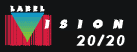
|
Send mail to webmaster@labelvision.com with questions or comments about this website.
Copyright © Flexible Information Systems, Inc.